- Home
-
Games
-
Movies & TV
-
Videos
- Comics & Books
- Podcasts
- Store
- Who We Are
- ---
- Login
- Account
- Our Circle
- Contact Us
- ---
- WANT TO CONTRIBUTE?
- Privacy Policy
- Terms of Service

“Hey, do you think I should start streaming?” “All my friends are streaming, should I do it, too?” I’ve heard these questions a lot lately from friends who see me streaming my gameplay on Twitch.
Full disclosure: I’m age 47 as of writing this, and I’ve had 20+ years of experience in a non-gaming career that now allows me to afford more choices in hobbies. I stream because I enjoy it, and I was able to afford the equipment I use for it. My Twitch channel has both gaming and “IRL” (in real life) content, including fun weekly streams with friends. Also, thanks to my generous friends and followers, I finally made Affiliate status, which gives me the option to have paying subscribers, too. I focus on streaming what and when I want and connecting to my audience, not on trying to get money or fame from it.
My reasons and goals aren’t going to be the same as someone else, nor is my streaming setup. So if you find yourself trying to decide if you should stream, start by taking time to consider your answers to the questions in this article.
“Do I want to stream?”
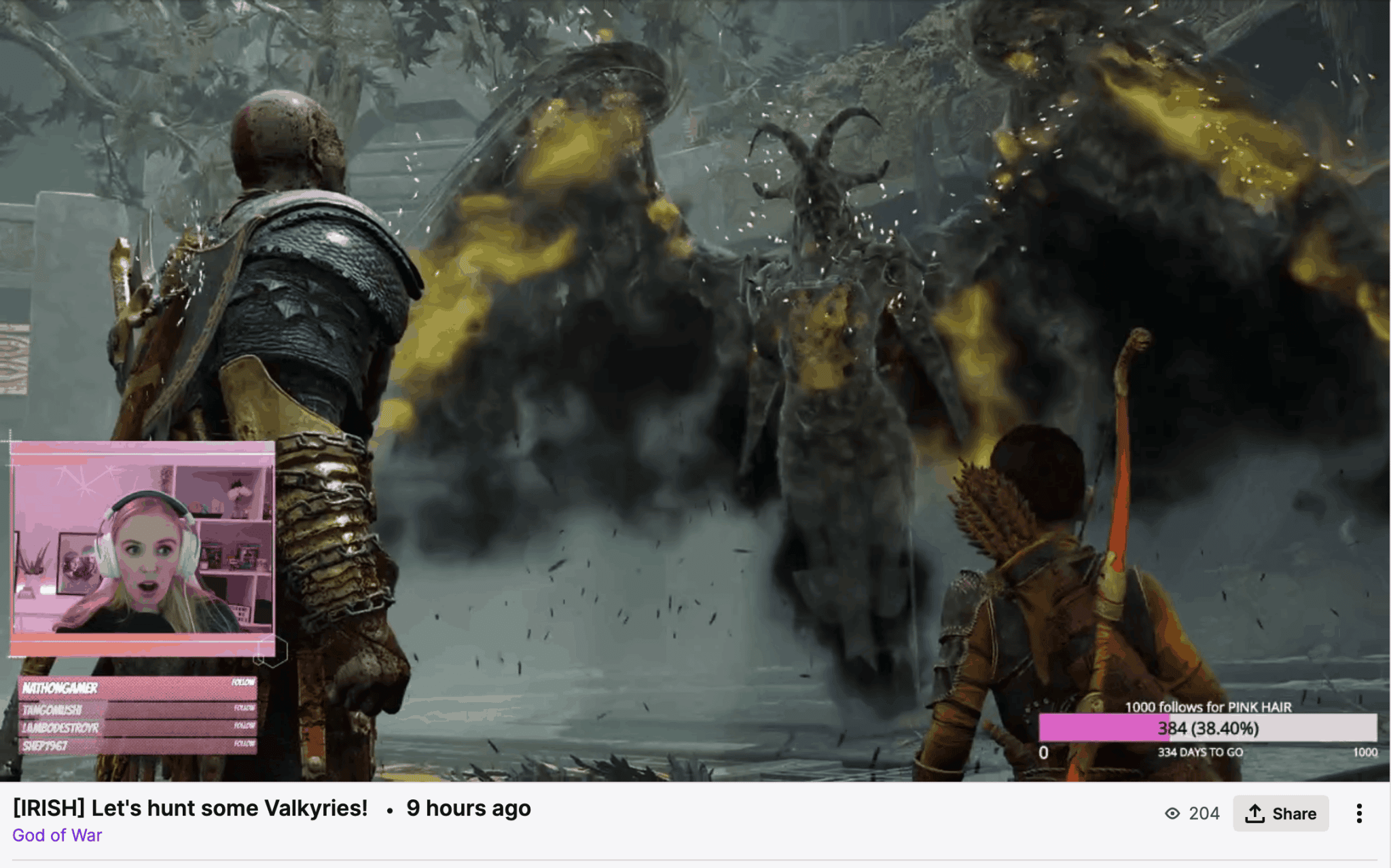
That’s the heart of it. Is there something you do that you want to share live with the internet, like gaming or cooking? Don’t start streaming because you feel you have to and don’t do it because of peer pressure or FOMO (fear of missing out). Do it because you want to. Do it because you’re compelled by something deep within you.
Also, do it because you want to connect with an audience interested in your streams. Streaming is about building a community around your channel and connecting to people so they come back time and again. Retro Replay’s own Pagan McGrath is a great example of building a community (pagan_plays at Twitch) that brings viewers back time and again.
“How much do I want to commit to streaming?”
If you already play games for several hours per week, do you want to stream all that time? Or do you just want to stream a couple of hours on Friday night when you play Rocket League with your friends? Think about this activity you enjoy and feel compelled to stream, and consider how much more or less you might enjoy it while you’re streaming it out to the world.

“How much should I tell people about myself?”
This question applies to any type of online presence you have, from social media to TikTok and YouTube. You want your audience to connect to you, especially if you’re building a network of people you trust. At the same time, though, you want to protect your privacy. You have the freedom as a streamer to set your own boundaries, and you should expect people to respect them. Take time to consider what you want those boundaries to be, and stick to them. You’ll be glad you did, and your community will support you.
“Should I stream on Twitch, YouTube, or Facebook?”
To answer this, consider the kind of content you’re streaming and the audience you’re targeting. Twitch is a platform dedicated to streaming and dominated by gamers. If you’re a gamer yourself, it’s natural to want to make Twitch your home base for streaming. That said, YouTube and Facebook are both great places to build a community beyond the Twitch user base. A lot of people use YouTube or Facebook daily who wouldn’t normally visit Twitch.
Select one site to start your streaming. Then, once you’re comfortable, you can see what options your console or software has to stream to other sites at the same time.
“What do I need to set up or buy to start streaming?”
This is going to vary based on the content you’re streaming and the kind of experience you want the audience to have.
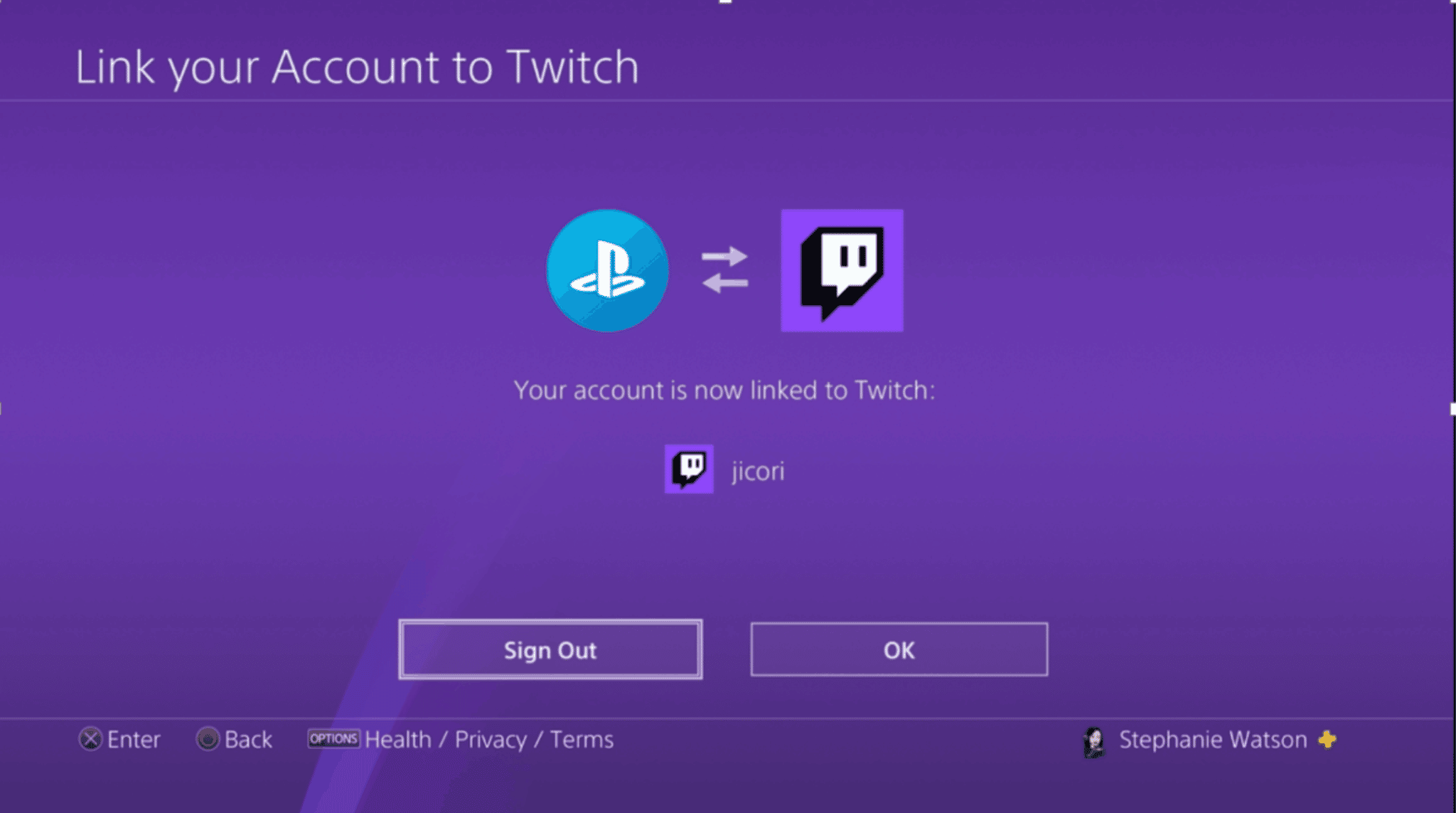
If you’re streaming from the currently supported Xbox or PlayStation consoles, you can set them up to stream directly to Twitch or YouTube, no extra equipment required. See these instructions from Twitch on set this up for its platform. Replayer Candace Rose (candy__girl1441 on Twitch) built her community and got to Twitch Affiliate status with just this minimal setup.
If you’re streaming games or other video content from a PC, Mac, or Linux, you also don’t need any extra equipment. What you will need is streaming software, like the free open source Open Broadcaster Software (OBS), running on that same computer. A reliable high-speed connection to that computer can help you give viewers a lag-free experience. You may also want to limit what you do on that computer while you’re streaming so most of the processing power and network traffic is dedicated to your stream.
You can add a webcam in either of these scenarios, too. Xbox lets you connect a USB camera, and PlayStation has a PS camera designed to use with the console. Streaming software like OBS also makes it easy to overlay a webcam on your stream.

If you’re streaming from consoles and want some of the extra features available in software like OBS, you’ll have to add a video capture card to your setup. A video capture card, like the popular Elgato HD60 S, captures the HDMI signal while it’s traveling from your console to your display or TV. It then sends that signal over USB to your computer. Once you set up the card itself, your streaming software should recognize it as a video source that you can add to your stream. You’ll still be able to see the game on your display or TV, and your viewers will see it on the stream, too.
When you’re ready to level up, you can get a lot of extra features and a user-friendly interface by using software like the popular Streamlabs OBS. Streamlabs OBS is a custom OBS distribution with additional tools and features designed to enhance your streaming experience. Streamlabs can send customizable alerts to your stream or chat, and it can monitor your stream chats so you don’t have to open your web browser. Plus, if you subscribe to Streamlabs Prime, they have features like prebuilt graphic overlays to use on your stream.
Check out these other streaming software options, too: Elgato Game Capture HD, XSplit, and Castr.

“Do I want people to see me on camera?”
Not every streamer uses an external camera when they stream. Candace Rose, who I mentioned earlier, didn’t use one at all before getting to her Twitch Affiliate status. Viewers seem more concerned about being able to hear you talking to them. Prioritize getting your stream so that people can hear it clearly, including having a reliable microphone. For deaf and hard-of-hearing viewers, also consider adding live automatic closed captions (see how to do this for Twitch).
Once they can hear you, then decide whether and how to use a camera. Maybe you wear a silly hat or onesie, or maybe you use a green screen so it looks like you’re sitting directly in front of what you’re streaming. Maybe you get dressed up and do your hair and makeup, or maybe you’re like me and you just put the camera there so they can see your facial expressions in all your no-makeup, scruffy-hair glory.
“Okay, I have everything set up! Now, what do I stream?”
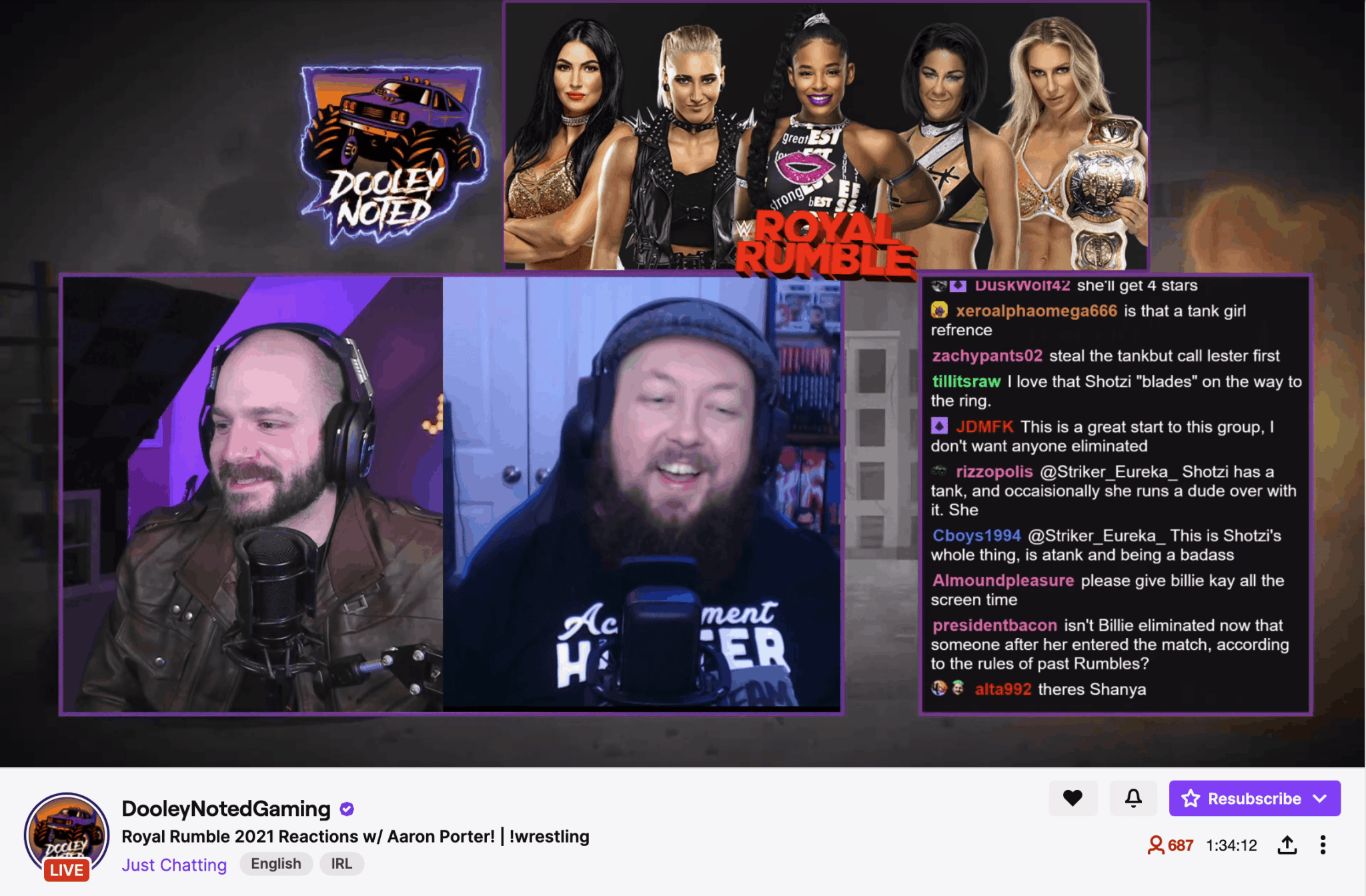
Stream what you want. Stream what you love.
There is one truth across all streamers I’ve watched, including the financially successful ones: they choose to create content that brings them joy and helps them connect with their audience. You don’t have to stream the latest Animal Crossing update just because it’s trending. If you’d rather just stream Black Desert Online for the 100th time this year, stream it!
There is an audience for everything, and your audience will find you if you consistently stream things you enjoy. Just make it clear to the audience who you are and what you like. Don’t try to fake it. That way, viewers know what to expect from your streams, and you can connect with them through that shared interest.
“Who is going to watch me?”

Once you have the answers to the other questions, just do the thing. The company I work for is one of many who have switched to the open-source mindset of “fail fast, fail often.” That means the faster we can fail, the faster we can learn and improve. Streaming is the same way. Experiment with what you stream, where you set up the camera, how you interact with your audience, and so on. Reflect often on what’s working and whether you’re enjoying it. You’ll eventually find your “zone,” where you’re comfortable and the audience is enjoying the content.
The “who” will then be the people who see what you’re doing and appreciate and enjoy it. Engage with those people: welcome them to your stream and talk to them. Get to know how they found your stream and what their interests are. And ask for their input on how you can make your stream better. When an audience is engaged and invested, they’ll keep coming back, and they’ll tell others about your channel.
“Should I do this as a second job?”
Today’s answer is “no,” but tomorrow’s answer may be different. Take it one step at a time:
From there, consider the hard numbers. Twitch splits subscriber money 50/50 with streamers. If you’re in the U.S. and have one subscriber at the lowest tier of $4.99 per month, that’s only $2.50 going to you for that month. Now consider that working a second job might mean about 15 hours/week (60 hours/month). If you only made the U.S. minimum wage (currently $7.25 per hour), that would bring in about $435, and that’s before income taxes are taken out. You would need about 174 Twitch subscribers each month at the $4.99 level to make the equivalent of that part-time, minimum wage gig. Bits are also a source of income at Twitch, but you’ll only see about $0.01 per bit, and it’s a one-time donation that you can’t count on month to month.

Naturally, professional streamers get more than just subscriber and bit income. They often have other income sources like sponsors, patrons, or merchandise. But sustaining a channel at that level is more of a full-time gig than a side hustle. Don’t jump in Day 1 of your streaming expecting to make that your career path. That’s too much risk. Just find your audience, be consistent in your schedule, make connections, and see what happens. You may be the next Tyler “Ninja” Blevins!
For more ideas on building a second job or career path around streaming, I recommend this article: “How To Make Money On Twitch” at Consulting.com.
Is streaming something you’re planning to try soon? Are you a hobby streamer who’s working toward taking it to the next level? Share your streaming plans and experiences in the comments, and let us know where others can find your streams.



